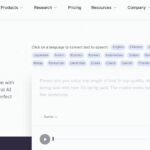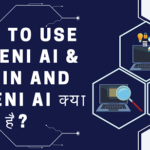Galileo AI ek generative AI platform hai jo user interface design mein specialize karta hai. Isme natural language prompts use karke high-fidelity designs generate kiye jaate hai jisme UI components, images, aur content combine hote hai.
Galileo AI, Figma ke saath integrate hai aur designers ko UI designs banane mein faster help karta hai.
Iske alawa, ek aur platform hai Galileo LLM Studio, jo machine learning developer platform hai unstructured data ke liye.
Isme training data ko clean karne ke liye ek toolset provide karta hai, jo models ko tune karne se zyada effective hota hai.
See Also: Galileo AI Login
How Does Galileo AI Work
Galileo AI natural language prompts ka use karke UI designs generate karta hai. Is process mein yeh steps hote hai:
Input Prompt
User ek text prompt daalta hai, jo ek simple statement se lekar ek zyada detailed description tak ho sakta hai desired user interface ka.
Jaise, ek prompt ho sakta hai “Design a minimalist landing page for a mobile app startup”. Jitni zyada details prompt mein hogi, AI utna behtar tailored design generate karega.
AI Processing
Galileo AI text input ko analyze karta hai aur natural language processing ka use karke user ke requirements ko samajhta hai.
Isme hazaron user interface designs ki training di gayi hai different industries se, isse complex context aur user needs ko accurately samajhne mein help milti hai.
Yeh training data AI ko UI design ke patterns aur conventions ko recognize karne mein help karti hai.
See Also: Galileo AI Pricing
Design Generation
Jab AI input prompt ko samajh leta hai, toh UI components, images, icons, fonts aur content elements ko combine karke turant high-fidelity designs generate karta hai.
AI mobile, web aur desktop views ke saath complete user interface designs banata hai. Output mein bas wireframes ya prototypes ke bajaye production-ready designs hoti hai.
Editing and Refinement
Jabki AI initial design generate karti hai, abhi bhi human designers ki zarurat hoti hai Figma jaise tools mein output ko edit aur refine karne ke liye, taki design client needs ko pura kar sake.
Designers oversight aur quality checks provide karte hai before finalizing the designs. Yeh human-AI collaboration balance karti hai automation ko human creativity aur judgement ke saath.
Galileo AI ki ability to quickly produce high-quality designs natural language prompts ke basis pe usko UI design process ko streamline karne ke liye ek valuable tool banati hai.
Repetitive tasks handle karke, yeh designers ko strategic aur creative design aspects pe focus karne deta hai.
See Also: Galileo AI Free
Galileo AI Tool
Galileo AI ek software tool hai jo users ko natural language prompts ke basis pe turant high-fidelity designs banane mein enable karta hai.
Yeh UI design process ko streamline karne ke liye design kiya gaya hai aur Figma ke saath integrate hai. Galileo AI ki kuch key features hai:
Generating UI Designs
Galileo AI text prompts se high-fidelity designs generate karta hai, jisme UI components, images aur content combine hote hai taki users faster design kar sakein.
Yeh complete user interfaces banata hai sirf wireframes ya prototypes ke bajaye.
Understanding Complex Context
AI hazaron user interface designs pe train kiya gaya hai different industries se, isse complex context ko samajhne aur end-to-end product copy accurately fill karne mein help milti hai.
Yeh training AI ko UI design prompts ke specifics aur edge cases handle karne ke liye equip karti hai.
AI-Generated Illustrations
Galileo AI designs mein relevant graphic elements daal sakta hai jo user vision aur style se match karein.
Yeh prompts ke specifics ke hisaab se illustrations aur images generate karke designs ko zinda kar deta hai.
Editing and Refining
Jabki AI initial design generate karti hai, human designers Figma jaise tools mein oversight provide karte hain edits aur refine pe before finalization. Yeh balance karta hai creativity ko quality control ke saath.
Multi-Language Support
Galileo AI prompt engineering ke through designs ko alag languages mein generate karne ka support karta hai, jisse global diverse users ke liye accessible ban jata hai.
Jab AI training expand hoti hai, language support capabilities bhi badh sakti hain.
Automation aur human creativity combine karke, Galileo AI UI/UX designers aur teams ke efficiency ko enhance karta hai.
Apni ability se text prompts ko high-fidelity designs mein convert karne ka, yeh UI design process ke liye ek uniquely valuable addition hai.
Read Also: What Is Sleepless AI
Galileo AI Alternatives
Uizard
Uizard ek platform hai jo AI ka use karke user interface sketches ko automatically code mein convert karti hai. Galileo AI ki tarah, ispe specifically UI/UX design workflows ko automate karne pe focus hai.
Miro
Miro, pehle RealtimeBoard ke naam se jaani jaati thi, ek collaborative online whiteboard platform hai jo UI/UX design aur brainstorming ke liye use ho sakti hai.
Ek versatile workspace hone ke nate, Miro generative design enable karti hai lekin dedicated AI platforms se alag tareeke se.
Hippoc
Hippoc ek aur option hai jo consider kiya jaa sakta hai for generative AI in user interface design, halaanki iski functionality ke baare mein specific details search results mein nahi milti.
Ek emerging startup hone ke karan, filhaal iske baare mein publicly kam jaankari uplabdh hai.
See Also: How To Use Livecode AI
Other Design Tools
Maujooda design tools jaise Figma, Sketch, aur Adobe XD mein bhi future mein generative AI capabilities integrate hone ki sambhavna hai dedicated AI platforms se compete karne ke liye.
Lekin abhi yeh insaan designers ki capabilities badhane pe dhyan de rahe hai automation ke bajaye.
In alternatives mein user interface design ke liye features aur approaches ki ek range hai. Tool ka chayan dependent hota hai specific team skills, design complexity jaise factors par.
Jaisa AI progress karega, aur zyada generative design platforms aayengi jo UI/UX workflows pe tailor-made hongi.