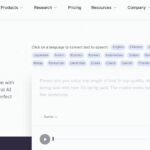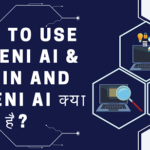Submagic AI Download ke saath AI-Generated Captions ka Creative Approach
Content creators hamesha apne videos ko alag karne aur viewer ka attention pakadne ke naye ways dhundhte rehte hai.
TikTok aur Instagram Reels jaise short-form video content platforms par, attention-grabbing aur engaging captions kabhi se zyada important ho gaye hai.
Yahan Submagic AI aata hai – ek innovative tool jo video captioning ko agle level pe le jata hai.
See Post: How to Use Submagic AI
Elevating Accessibility and Engagement with Submagic AI
Submagic advanced natural language processing algorithms ka use karta hai audio ko quickly aur accurately likhne ke liye.
Sirf 2 minute ya usse kam mein, yeh captions generate kar sakta hai jo spoken words ke videos mein perfectly sync rehte hai.
Isse viewers jo deaf ya hard of hearing hai unke liye accessibility effectively improve hoti hai.
Lekin Submagic AI basic transcription se aage jata hai. Yeh captions mein dynamic emojis inject karta hai jo videos ka emotional impact aur zyada karta hai.
AI important keywords ko highlight bhi karta hai – viewer ke eyes ko crucial points par guide karta hai.
Yeh features overall viewer engagement ko boost karti hai.
Research dikhata hai ki emojis recollection ko improve kar sakte hai, jabki highlighting ek visual hierarchy banata hai jo readability ko behtar karta hai.
Transcription, emotion aur emphasis combine karke, Submagic AI creators ko help karta hai unki videos ko jitna engage aur accessible banana ho.
See Also: Nightshade AI Poison Download
Customizing Your Unique Caption Style
Submagic ki key strengths mein se ek hai uski flexibility.
Jab AI transcription aur audio ke saath captions ko sync karna jaise grunt work handle karti hai, tab creators ko captions ko customize karne ka bohot scope milta hai.
Submagic AI templates offer karta hai jo users ko apna preferred caption style define karne deta hai. Creators font, colors aur screen par positioning choose kar sakte hai.
AI yeh set parameters follow karega future videos ke captions generate karne mein.
Users Submagic AI ke emoji suggestions ko curate bhi kar sakte hai apne brand identity ke saath match karne ke liye.
Tool seekhega konsa emojis best work karte hai aur unhe future captions mein zyada suggest karega.
Yeh customizations ensure karti hai ki captions creator ke brand voice ke saath match kare.
Submagic ke captions videos ko elevate karte hue bhi on-brand rehte hai.
See Also: Bing AI Image Creator Facebook
How Submagic AI Works
Submagic AI captioning ka process kai key steps involve karta hai:
Step 1: Transcribing Audio into Text
Submagic advanced speech recognition technology ka use karti hai audio ko quickly aur accurately text mein transcribe karne ke liye. Isme 37 languages ki transcription support karti hai.
Step 2: Syncing Captions to Audio
AI audio waveform aur transcript analyze karti hai captions ko spoken words ke saath perfect synchronize karne ke liye. Yeh ensure karta hai captions sahi time par aaye.
Step 3: Generating Emojis Based on Emotion
Aage, Submagic audio mein emotional cues ko detect karti hai vocal analysis ke through. Yeh mood ke saath match karne wale appropriate emojis suggest karti hai viewer emotional engagement ko enhance karne ke liye.
Step 4: Highlighting Keywords
AI transcript scan karti hai important keywords aur phrases identify karne ke liye. Yeh in keywords ko captions ke andar highlight karti hai crucial information pe focus karane ke liye.
Step 5: Formatting Captions
Finally, Submagic creator ke chosen template aur style preferences ka use karke captions format karti hai. Yeh captions ko consistent aur brand-aligned look deta hai.
Getting Started with Submagic AI Download Simple Steps
Submagic ke saath apne short-form videos ko enhance karne ke liye taiyaar? Aise shuru karna hai:
Step 1: Create an Account
Submagic AI website par jao aur sign up karo. Subscription plans $12/mahine se shuru hoti hai.
Step 2: Upload a Video
Jis video ko caption karna hai usko upload karo. Submagic common video formats jaise MP4, MOV, aur AVI support karti hai.
Step 3: Generate and Customize Captions
Apni language choose karo aur “Generate” pe click karo. Fir captions ko apne brand style ke hisab se customize karo. Finally, captions download karo ya direct captioned video share karo.
Sirf kuch clicks mein, Submagic aapke video captions ko emojis, highlights, aur poore customization ke saath agle level tak le jaa sakti hai. AI heavy lifting handle karti hai jabki creators ko apne unique caption voice establish karne ka power deti hai.
See More: How To Use Studyflash AI
Join a Community of Creators with Submagic
Submagic platform ke hissa ke roop mein, creators engaged community of users ke saath connect kar sakte hai tips aur inspiration share karne ke liye.
Submagic affiliate program bhi offer karti hai jisme users tool ko promote karke commission kama sakte hai.
Apne video performance ko maximize karne ke liye content creators ke liye, Submagic ek innovative one-stop shop hai.
Iske AI transcription aur timing dekhbhal karti hai, jabki creators caption styling aur branding par poora control rakhte hai.
Final result hote hai short-form videos jo viewers ko attract aur delight karte hai.
Submagic AI kisi ko bhi attention spans ke short hone ke dauran viewers ko retain karne ke liye eye-catching, trendy captions banane deta hai.
Hoshiyaar AI assistance ke saath, captivating captions sirf ek click door hai.