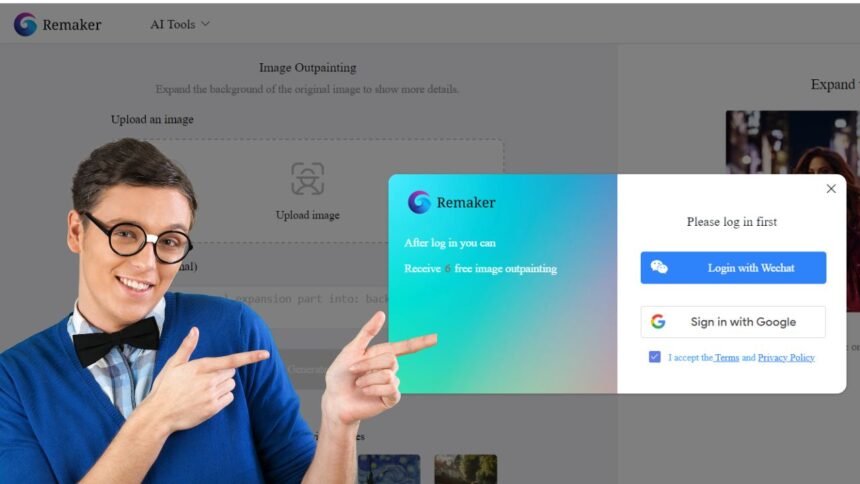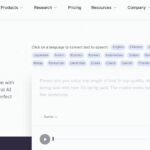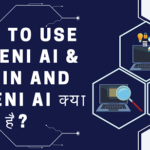What is Remaker AI
Remaker AI ek web-based tool hai jo artificial intelligence (AI) ka use karke face swaps karta hai.
Remaker AI ek AI-powered platform hai jo creative content generation ke liye ek range of tools provide karta hai, including image editing aur manipulation.
Isme advanced capabilities hain jaise ki face swapping, image generation text se, background removal, watermark elimination, object replacement, image upscaling, aur AI-generated fashion models ki creation.
Remaker AI accessible hai through its web platform, aur Android users ek APK file download aur install karke iske capabilities ko apne devices par access kar sakte hain.
Kuch key features jo Remaker AI provide karta hai include:
- AI Face Swap: Allows users photos, videos, aur even group face swaps karna.
- AI Image Generator: Capable hai both text-to-image aur image-to-image conversion ki, utilizing over ten different models jaise ki SDXL aur Midjourney.
- Uncrop Image: Original images ki background ko expand karta hai taki jyada details dikhe.
- AI Image Upscaler: Image resolution ko increase karta hai aur image quality improve karta hai.
- Background Remover: Automatically images ki background hata deta hai.
- AI Background Generator: Images ke liye realistic backgrounds generate karta hai.
- Watermark Remover: Images se watermarks, objects, logos, ya text hata deta hai.
- AI Object Replacer: Images mein flaws ya unwanted objects ko fix ya hata deta hai.
Remaker AI ke through generate ki gayi content ko public domain mana jata hai, matlab is creations par koi ownership nahi hoti.
Lekin users ko is AI-generated content ko commercially use karte waqt platform ki content policy ka palan karna hota hai.
Remaker AI free aur paid dono tiers provide karta hai service ki, jisse ke isse ek variety of users access kar sakte hain jaise casual enthusiasts se lekar professional content creators tak.
See Also: Remaker AI Face Swap Free: में चेहरा बदले
Remaker AI Login
Remaker AI login karne ki koi traditional tareeka nahi hota kyunki ye mostly ek web-based platform hai.
Remaker AI ke tools use karne ke liye, login karne ki koshish karne ke bajaye, in steps ko follow karo:
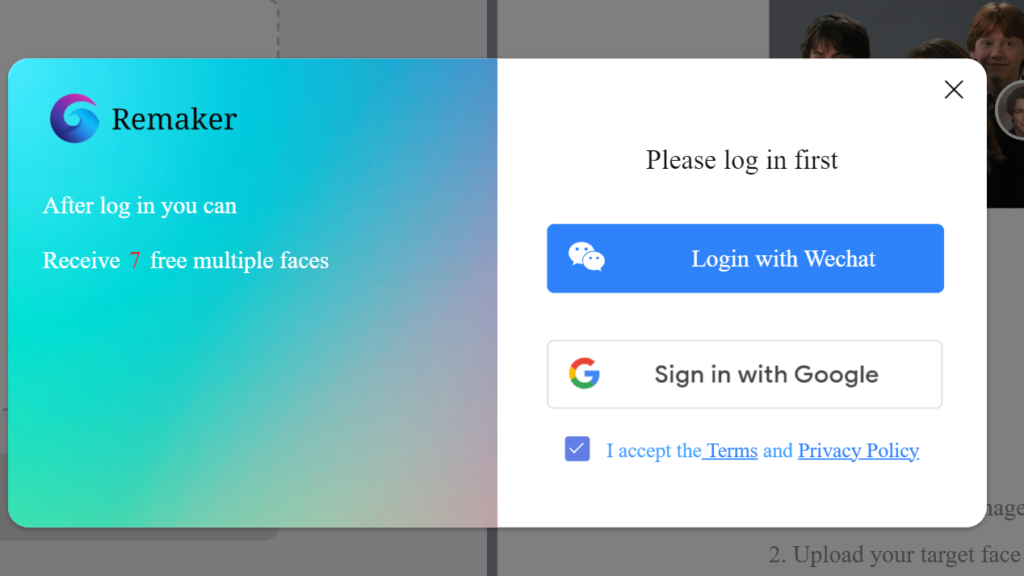
- Remaker AI website par jao: https://remaker.ai/en
- Jis specific tool ko use karna ho jaise AI Image Upscaler, Background Removal, ya Face Swap, usko dhundho.
- Chune hue tool ko sign in ya register kiye bina use karo.
Jaise Face Swap tool use karne ke liye:
- Woh original image upload karo jis face ko aap replace karna chahte ho.
- Us image ko upload karo jis face ko aap replacement ke liye use karna chahte ho.
- Face swap ka result preview karo aur agar aapko pasand aaya to swapped image download karo.
Note karo ki Remaker AI mobile app nahi deta hai, to upar diye gaye steps ko computer ya mobile web browser par karna padega.
Agar aapko mobile specific solution chahiye to face swapping ke liye alternate mobile apps hai jaise SwapMe, Face Swap Live, aur ZAO.
See Also: Remaker AI Watermark Remover
Remaker AI Signup
Remaker AI ke liye sign up karne ke steps:
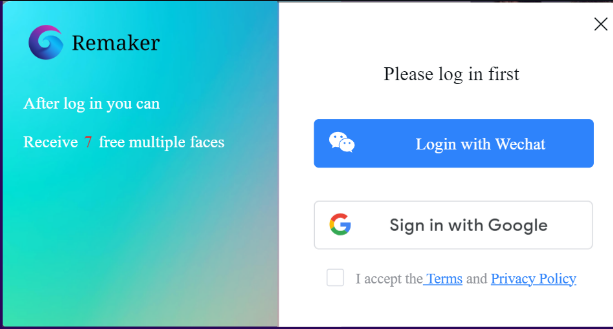
- Remaker AI ki website par jao: https://remaker.ai/.
- Page ke upar right corner par “Login / Sign Up” button dhundho.
- “Sign Up” button par click karo.
- Form mein apna email address, username, password aur koi bhi additional requested information daalo.
- Terms and conditions aur privacy policies se agree karo.
- Form submit karo apna account banane ke liye.
Sign up karne ke baad, aap log in karke platform ki features access kar sakte ho.
Note karo ki abhi Remaker AI ke liye koi official mobile app nahi hai; lekin Android users APK file trusted sources se download karke apne phones par platform ki features access kar sakte hain.
See Also: Remaker AI Image Generator Free
Conclusion
Remaker AI ek versatile aur powerful platform hai jo artificial intelligence ka use karke content creation ko har tarah ke mediums mein revolutionize karta hai.
Iske features jaise AI Face Swap, Image Generator, Background Remover aur bhi se, yeh users ko unke creative projects ko enhance karne, workflows ko streamline karne, aur unki visual content ki quality ko improve karne ke tools provide karta hai.
Chahe aap ek professional ho jisse advanced editing capabilities chahiye, ya aap bas ek hobbyist ho jo apne photos aur videos mein thoda flair add karna chahte ho, Remaker AI har tarah ki needs ke liye ek user-friendly solution provide karta hai.
Related Post: Remaker AI Image Upscaler Free
FAQs:
Is Remaker AI suitable for beginners?
Ji haan, Remaker AI ek user-friendly interface aur intuitive tools provide karta hai jo beginners aur professionals dono ke liye hai. Users ko start karne ke liye tutorials aur guides bhi available hai.
Can I use Remaker AI for commercial purposes?
Haan, commercial projects aur business ke liye Remaker AI commercial licenses provide karta hai.
Are there any limitations on file sizes or formats for image and video editing?
Nahi, Remaker AI bahut saare file formats aur sizes support karta hai image aur video editing ke liye. Lekin specific requirements ke liye platform ki guidelines check karna better hoga.
How does Remaker AI ensure data privacy and security?
Remaker AI user data ko secure rakhne ke liye robust encryption protocols, secure servers aur strict data handling practices implement karta hai.