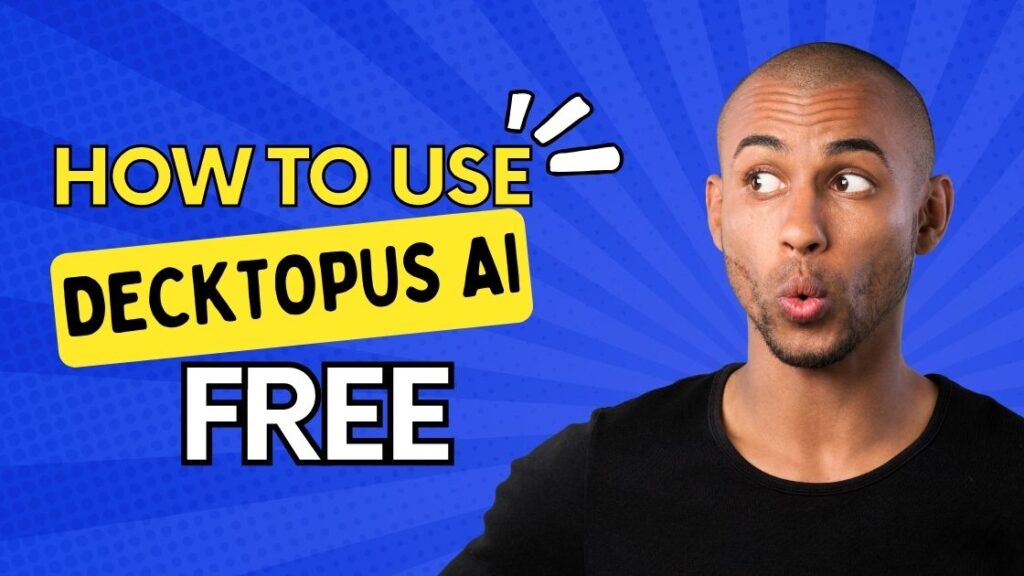Discover how Decktopus AI transforms presentation creation with its AI-powered features. Learn how to use Decktopus AI free and explore pricing plans. Get insights from expert users.
Introduction
In the fast-paced world of presentations, Decktopus AI emerges as a game-changer. This AI-powered presentation software takes the drudgery out of designing and creating professional presentations.
Whether you’re a business professional, educator, or creative mind, Decktopus AI offers a seamless solution to turn your ideas into captivating presentations.
What is Decktopus AI?
Decktopus AI is an innovative presentation software that harnesses the power of artificial intelligence to simplify and enhance the presentation creation process.
It stands out for its ability to generate ready presentations from your chosen topic, liberating you from the cumbersome task of manual design and resizing.
See Also: What is Contentscale AI
Experience the Power of AI
Decktopus AI caters primarily to professional users, and its rich feature set reflects this focus:
| Feature | Description |
| Generating Slide Outlines | Automatically generates slide outlines for a logical flow in your presentation, enhancing message conveyance. |
| Crafting Q&A Sections | Generates questions for Q&A sections to engage the audience and encourage participation. |
| Perfecting Presentation Style | Provides tips on eye contact and tone of voice to help improve presentation delivery and audience engagement. |
| Tailored Slide Notes | Effortlessly tailors slide notes to address specific audience needs and interests. |
| AI-Powered Deck Samples | Offers AI-powered deck samples for design inspiration and streamlining presentation visuals. |
| Real User Feedback | Boasts a 4.6/5 rating from 20 reviews on Product Hunt, with praise for its intuitive interface and powerful AI capabilities in the presentation software arena. |
How to Use Decktopus AI for Free
Getting started with Decktopus AI is a breeze. Here’s how you can use it for free:
- Sign Up: Create a free account on the Decktopus AI website to access their suite of presentation tools.
- Create with AI: Select “Create with AI” to kickstart your presentation project.
- Customize: Personalize your presentation with a wide range of themes, fonts, and colors to match your branding or style.
- AI-Powered Features: Utilize AI-powered features to craft tailored slide notes, add enriching elements to your presentation, and collect real-time feedback through interactive forms.
- Engage with Audio: Elevate your presentation by using the audio narration feature with a voice recorder to add an extra layer of engagement.
- Download or Share: Once your masterpiece is ready, you can easily download it or share it with your audience.
While Decktopus AI free tier offers robust functionality, it’s important to note that the platform offers additional premium features through subscription plans.
See Also: How To Use Stockimg AI Free
Decktopus AI Pricing Plans
Decktopus AI offers four pricing plans, catering to different needs and budgets:
| Plan | Monthly Price (per user) |
| PRO AI PLAN | $9.99 |
| BUSINESS AI PLAN | $36.00 |
| PRO PLAN | $9.00 |
| BUSINESS PLAN | $32.00 |
These pricing plans offer different features and options tailored to the needs of individual users and businesses.
Decktopus also extends a free plan that allows you to create up to three presentations with 10 slides each.
Should you desire unlimited access to all features and templates, consider upgrading to the premium plan for $9 per month or $99 per year.
AI Credits for Enhanced Features
When you opt for a premium plan, you gain access to AI credits that unlock additional AI features. Your AI credit quota refills every month, allowing you to leverage these advanced capabilities.
It’s important to note that building a presentation with AI typically costs 30 credits.
FAQs
What makes Decktopus AI stand out from other presentation software?
Decktopus AI’s AI-powered features set it apart, simplifying the presentation creation process and offering valuable insights on delivery and engagement.
Is the free tier of Decktopus AI sufficient for most users?
Yes, the free tier offers ample functionality to create professional presentations. However, premium plans unlock advanced features and unlimited access to templates.
Can I use Decktopus AI for personal projects or is it primarily for business use?
Decktopus AI caters to both personal and professional users, making it a versatile choice for anyone looking to create engaging presentations.
How do I access AI credits, and what can I do with them?
AI credits are included with premium plans and enable you to access advanced AI features for enhanced presentation creation.
What do users appreciate most about Decktopus AI according to reviews?
Users rave about its user-friendly interface and the time-saving benefits of its AI-powered features.
Is Decktopus AI suitable for educators and students?
Absolutely! Educators and students can leverage Decktopus AI to create engaging educational presentations.
Conclusion
Decktopus AI is a revolutionary tool that empowers individuals and professionals to create stunning presentations effortlessly.
Its AI-driven capabilities, coupled with user-friendly features, make it a standout choice in the world of presentation software.
Whether you’re an entrepreneur, educator, or creative, Decktopus AI can elevate your presentations to the next level.
Now that you’re equipped with the knowledge of Decktopus AI’s capabilities and pricing plans, why not give it a try?
Sign up for a free account and experience the future of presentation creation.