Introduction to Mistral AI
Mistral AI ek French AI company hai jo khas tor par specialize hai large language models (LLMs) mein.
Mistral AI AI solutions ke pradhan provider hai, offer karta hai dono ek API for on-demand access large language models ke liye ke saath saath open source models jo available hai Apache 2.0 license ke tahat.
Mistral AI dwara offer key capabilities mein shamil hai:
- State-of-the-art natural language processing APIs ke dwara
- Khud deploy karne ke liye open source foundation models
- Efficiency ke liye model optimization techniques
- Enterprise needs ke liye specialized solutions
See Also: What is Mindgrasp AI
Getting Started with Mistral AI
Using the Mistral AI API
Mistral AI ke saath shuruat karne ka sabse aasan tareeka hai unke API ka use karna.
Yahan key steps hai:
- Subscribe kare aur API keys paye: Mistral AI platform par jaaye aur subscribe kare API keys payne ke lie. Yeh enable karta hai API tak pahunch.
- API requests bheje: curl ya client libraries ka use kare requests bhejne ke liye endpoints jaise /chat/completions aur /embeddings ko apni API key pass karke.
- Model chune: Models mein se chune jaise mistral-large-latest jo optimized hai alag use cases ke liye.
- Apps mein integrate kare: Apne apne apps mein incorporate kare Mistral AI ki capabilities ka faayda uthane ke lie.
Example API request:
curl --location "https://api.mistral.ai/v1/chat/completions" \ --header 'Authorization: Bearer $MISTRAL_API_KEY' \ --data '{ "model": "mistral-large-latest", "messages": [{"role": "user", "content": "What is the capital of France?"}] }'See Also: Hesse AI Login: How To Use
Using Mistral AI’s Open Source Models
Mistral AI offer bhi karta hai open source foundation models jo aap khud deploy kar sakte hai.
Yahan ek overview hai:
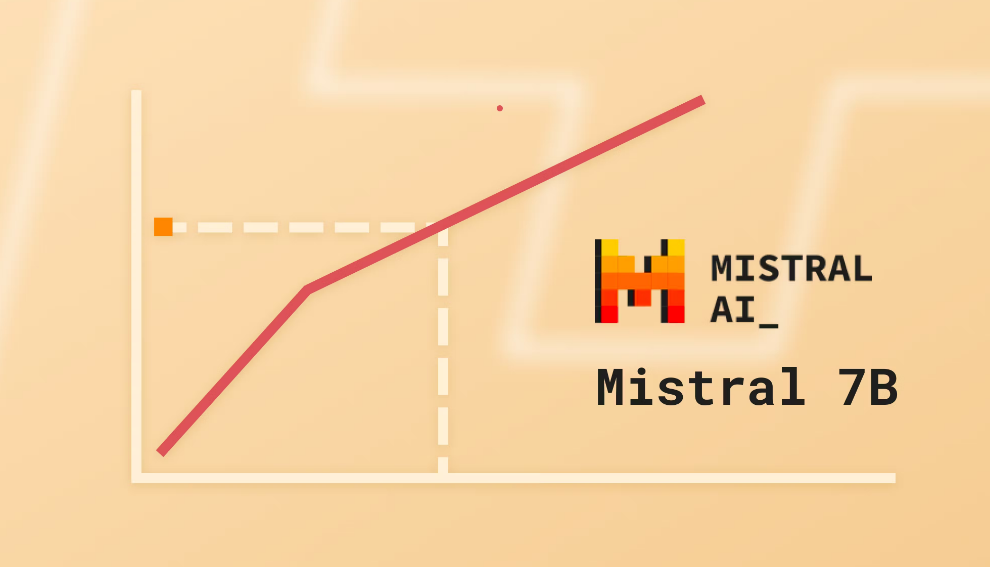
- Download model weights: Raw weights paye documentation ya GitHub se. Ek Docker image bhi provide karta hai quick deployment ke liye.
- Choose a framework: vLLM, TensorRT-LLM ya koi framework jaise Hugging Face ka use kare local ya cloud par deploy karne ke liye.
- Fine-tune if needed: Datasets ka faayda uthaye model ko customize karne ke liye aapke specific use case ke liye.
- Query model: Deployed model ko prompts bheje text, code, aur more generate karne ke liye.
Example model query:
Input prompt: What is the capital of France?
Model output: The capital of France is Paris.See Also: How To Use Supermeme AI
Key Features and Capabilities
Mistral AI dwara offer kiye gae kuch standout features mein shamil hai:
- State-of-the-art models: Dhyan se optimized models jo cutting-edge performance achieve karte hai benchmarks par.
- Model efficiency: Innovations jaise Sliding Window Attention enable karta hai faster inference aur reduced costs.
- Accessibility: Open source access banata hai customizable models developers aur businesses ke liye.
- Responsible AI: System prompts allow karta hai enforce karna ethical constraints model outputs par.
- Enterprise solutions: Specialized products offer kiye gae sectors ke liye jaise finance, healthcare, etc.
See Also: What Is Lifelike AI?
Conclusion
Mistral AI provide karta hai ek pura AI solution jo cover karta hai APIs, open source models, aur tailored enterprise offerings.
Chahe aap bas AI integrate karna chahte ho ek app mein ya deploy karna customized models on-premises, Mistral AI aapki madad karega.
Apni pratibaddhata ke saath efficiency, accessibility aur responsible AI ki, Mistral AI taiyar hai artificial intelligence ki bhoomi badalne ke liye aane wale saalon mein.

