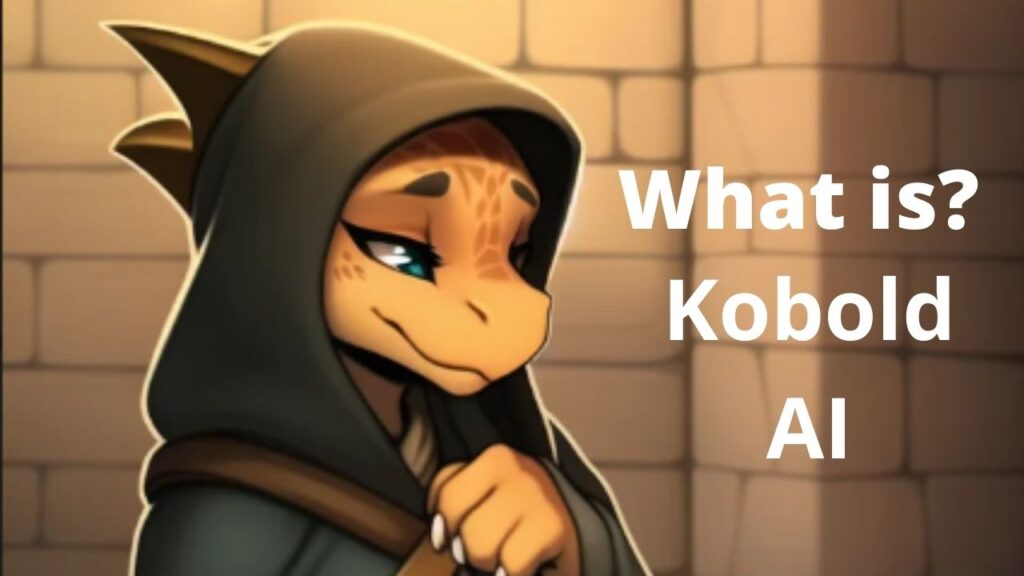What is Kobold AI?
Kobold AI ek open-source project hai jisme users apne khud ke hardware par locally artificial intelligence (AI) models chala sakte hain.
Yeh ek client-server setup hai, jaha client ek web interface hai, aur server AI model chalata hai.
Yeh project user-friendly aur set up karna aasaan banana ke liye design kiya gaya hai, isko even unke liye accessible banane ke liye jo tech-savvy nahi hain.
Kobold AI kai AI models support karta hai, jaise GPT-2, GPT-3, aur GPT-Neo. Yeh models human-like text generate karne ke liye design kiye gaye hain jo unko receive hota input par based hoti hai.
Kobold AI ka use kai applications ke liye kiya ja sakta hai, jaise interactive storytelling, writing assistance, aur text-based adventure games.
Yeh AIDungeon jaise hai, lekin yeh users ko locally AI models chalane deta hai aur AI model par zyada control provide karta hai.
See Also: How To Use Kobold AI
Kobold AI Online
Kobold AI ko online use karne ke liye, yeh steps follow kare:
- Apne computer par latest version ko Kobold AI official GitHub page se download karke install karein.
- Google Colab mein Kobold AI open karein ek free GPU-powered environment ke liye.
- Deployment complete hone ke baad, aapko Kobold AI access karne ke liye ek URL milega apke browser mein.
- Wait karein tensors load hone tak, fir aap Kobold AI ka use shuru kar sakte hain.
- Agar aap Kobold AI ko Janitor AI ke saath use karna chahte hain, to YouTube tutorial follow karein.
- Google Colab mein, table se provided desired model choose karein.
- Jab aap finish kar len to Colab clean up karein resources bachane ke liye.
Agar aap bina Google Colab ke Kobold AI ko online use karna chahte hain, to apne operating system ke liye installation instructions follow karein. Jab install ho jaye, aap Kobold AI access kar sakte hain apne browser par http://localhost:5000/ pe. Kobold AI ke saath interact karne ke liye ek model load karein.
Read Also: What Is Dopple AI?
Kobold AI Download
Kobold AI download aur install karne ke liye, yeh steps follow karein:

Requirements:
- Ek modern GPU wala PC jo CUDA support karta hai (Nvidia GPU recommend hai)
- Kam se kam 16GB RAM
- Install kiya hua Node.js
Installation:
- Kobold AI ke GitHub repository par jayein.
- “Code” par click karein aur “Download ZIP” select karein files download karne ke liye.
- ZIP file ki contents ko ek local folder mein extract karein.
- Extracted folder mein ek terminal/command prompt kholen.
- npm install run karein dependencies install karne ke liye.
- node index.js run karein Kobold AI start karne ke liye.
Ab app chalu hona chahiye aapke default browser par http://localhost:8080 pe. Set up ke baad, aapko Kobold AI configure karna padega aur GPT Neo ya Pygmalion jaise AI model load karna padega use shuru karne ke liye. Kobold AI ki documentation mein aur details diye gaye hain.
See Also; How To Use Domo AI Video Generator?
FAQs
How does KoboldAI work?
Kobold AI ek browser-based front-end hai AI-assisted writing ke liye jo local aur remote AI models use karta hai.
Yeh user prompts aur context ke basis par text generate karta hai. Users AI ke saath kai modes mein interact kar sakte hain, jaise Chat, Adventure, aur Story.
How does KoboldAI compare to other AI writing tools like NovelAI and HoloAI?
Kobold AI unke liye achha option hai jo premium features ya subscriptions ke liye pay nahi karna chahte. Lekin, NovelAI aur HoloAI zyada features, improved user experience, aur customization options provide karte hain.
How can I optimize my experience with KoboldAI?
Users apna Kobold AI experience optimize kar sakte hain kai prompts try karke, AI-generated text ko edit aur refine karke, aur feedback aur collaboration ke liye community ke saath engage karke.
How does KoboldAI fare against AI Dungeon?
Kobold AI Dungeon se behtar hai, zyada features aur better performance provide karta hai. Lekin, AI Dungeon ki user base aur community zyada established hai.
Related Post: How To Use Mailberry AI & What is, Login?
Conclusion
Kobold AI ek powerful open-source project hai jo users ko unke khud ke hardware par locally AI models chalane deta hai.
User-friendly interface aur kai AI models ke support ke saath, Kobold AI ka upyog kai applications ke liye kiya ja sakta hai, jaise interactive storytelling, writing assistance, aur text-based adventure games.
Chahe aap Kobold AI online use karein ya locally download karein, yeh versatile tool AI ke power ko harness karne ka ek unique aur customizable experience provide karta hai.