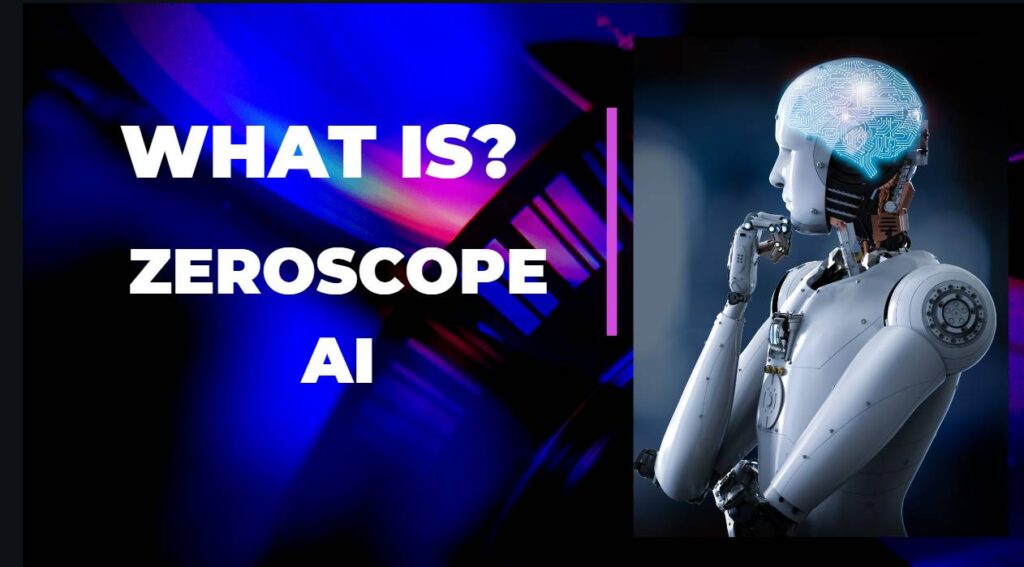What is Zeroscope AI?
Zeroscope AI ek open-source text-to-video model hai jo machine learning algorithms ka use karke text prompts ke basis par chhote videos generate karta hai.
Ye commercial text-to-video solutions ki free alternative ke roop mein develop kiya gaya hai, aur iska maksad video creation ko democratize karna hai by empowering users ki wo quickly aur easily professional-grade videos bana sakein, bina kisi specialized technical skills ki zaroorat ke.
Ye model ek user-friendly interface ke through operate karta hai, jisme users text daal sakte hain, various video styles aur templates choose kar sakte hain, aur dekh sakte hain ki unke words kaise life mein aate hain.
Zeroscope AI various customization options provide karta hai, jisse users apne preferred style aur aesthetic ke hisaab se apne videos ko tailor kar sakte hain.
Ye model me massive library of visuals, transitions, effects aur audio tracks hai, jisse ye ensure hota hai ki har video unique aur captivating hoti hai.
Zeroscope AI ek diffusion model architecture par built hai aur 9,000 videos ke dataset se trained hai, jiske result me bina watermarks ke high-resolution outputs aate hain.
Ye model do versions support karta hai- Zeroscope AI 567w aur Zeroscope v2 XL- jisme pehle quick content exploration ke liye optimized hai aur dusra longer, higher-resolution videos generate karne ke liye.
See Also: How To Use Zeroscope AI: Free Download
How Does Jeroscope Ai Work
Zeroscope AI ek open-source text-to-video generation model hai jo users ko modern graphics cards ka use karke text descriptions se high-quality videos create karne deta hai.
Iska do versions hain:
- Zeroscope AI V2: 576×320 resolution par rapid content creation ke liye
- Zeroscope AI V2XL: Videos ko 1024×576 resolution mein upscale karne ke liye enhanced quality ke saath
Zeroscope kaise work karta hai uski key aspects yeh hai:
- Yeh lightweight aur easy to fine-tune hai, jissey general audiences se lekar researchers tak kayi tarah ke users ke liye accessible banaya gaya hai. Issey technical barriers hatate hain.
- Unconventional training methods jaise object shifts aur timing changes include karke model ko robust aur data distribution ko better understand karne mein madad karte hain.
- Zeroscope AI ki manageable VRAM requirements 7.9 GB (Zeroscope V2) aur 15.3 GB (Zeroscope V2XL) hai. Issey standard graphics cards par chala sakte hain.
- Open-source hone se creators mein healthy competition aur innovation encourage hota hai.
Videos banane ke liye, Zeroscope AI ki ML algorithms user ki text input analyze karti hai aur corresponding video clips produce karti hai.
Customization options videos ko desired styles aur aesthetics ke hisab se tailor karne deti hai.
Zeroscope AI ne advanced text-to-video AI tak pahunch ko democratize kiya hai apne lightweight design, unconventional training, open-source availability aur standard hardware par chalne ki ability ke through.
Issey kayi tarah ke users ko high-quality videos easily create karne mein empower kiya gaya hai.
See Also: Ideogram AI Art Generator
How Can I Download And Install Zeroscope AI
Zeroscope AI download aur install karne ke liye, in steps ko follow karein:
- Zeroscope AI official website par jaiye aur latest version ke Zeroscope AI XL installation package ko download kariye.

- Website par “Download” section dhundiye aur wahan diye huye link par click kariye taki download process shuru ho jaye.
- Jab file download ho jaye, apne computer par jahan ye save hui hai us location par jaiye.
- *.exe file (Windows) ya *.dmg file (MacOS) par double-click kariye. Installation process ko complete karne ke liye screen par diye gaye instructions ko follow kariye.
Dhyan rakhiye ki in instructions ko follow karne par specific details Zeroscope AI ki release hui version ke hisab se alag ho sakti hai.
Aur detailed tutorials ke liye niche diye huye resources ko refer kariye:
- Toolify AI kuch easy steps mein Zeroscope AI install karne ka step-by-step guide provide karta hai.
- Zeroscope ke installation aur configuration process ke liye ek YouTube tutorial bhi available hai.
Installation complete karne ke baad, Zeroscope AI launch kariye, aur aapko model ke features aur capabilities tak pahunch hogi.
Yaad rakhiye ki optimal performance ke liye Zeroscope AI ko GPU ki zaroorat hoti hai; agar aap ise locally run karna chahte hai to sure kariye ki aapka system official documentation mein specify kiye minimum hardware requirements pura karta hai.
See Also: How To Use Ideogram AI: What Is It?
Zeroscope AI v3
Chunki abhi Zeroscope AI v3 uplabdh nahi hai, iske liye maine specific steps provide nahi kar sakta.
Lekin agar Zeroscope v3 hota toh ye likely tarike se Zeroscope AI v2 ki safalta par bharosa karta, aur shayad improvements offer karta in areas mein:
- Uchcha resolutions and frame rates
- Generated videos ki enhanced realism aur diversity
- Kam computational demands
- Improved stability aur reliability
Jab tak Zeroscope AI v3 officially uplabdh nahi hota, users ko chahiye ki Zeroscope AI v2 ka istemaal jari rakhein, jaise is document mein pehle outline kiya gaya hai.
Jab Zeroscope Ai v3 aayega, community ko naye capabilities aur settings ke hisab se adapt karna padega.
Official announcements aur resources ke through update rahein, taaki jab Zeroscope AI v3 uplabdh hoga tab uska proper utilization ho.
See Also: What Is Taroscope AI?
FAQs:
What is Zeroscope AI?
Zeroscope AI ek open-source text-to-video model hai jo prompts se chhote videos generate kar sakta hai.
Who developed Zeroscope AI?
Zeroscope AI, Damo ki original text-to-video model ka fine-tuned version hai, jise @cerspense ne tune kiya hai.
What customization options does Zeroscope v2 AI offer?
Zeroscope v2 kayi tarah ke customization options provide karta hai, jaise visuals, transitions, effects, aur audio tracks.
Is Zeroscope AI free to use?
Haan, Zeroscope AI HuggingFace par ek demo ke roop mein uplabdh hai, aur ise free mein use kiya ja sakta hai.