What Is WebChatGPT?
WebChatGPT ek free browser extension hai jo sabhi users ke liye, chahe woh Free ho ya Plus, ChatGPT mein web access enable karta hai.
WebChatGPT users ko ChatGPT, ek AI chatbot ki power ko unlock karne deta hai jo users ke saath conversations karna mein capable hai.
Extension mein kuch key features hain:
Web access: WebChatGPT queries ke liye web results provide karta hai, poori search result pages ko scrape karke poora information. Extension sabhi popular search platforms ke saath compatible hai.
One-click prompts: WebChatGPT hundreds of high-quality prompts ke saath ek free one-click ChatGPT prompt library provide karta hai.
Prompt management: Extension me ek useful prompt management tool bhi hai jo users ko apne prompts create aur use karne deta hai.
WebChatGPT websites ko parse karke unki information ko ChatGPT mein feed karke kaam karta hai, use conversations mein up-to-date aur accurate information provide karne deta hai.
Extension ko sabhi websites ka access chahiye kyunki koi backend server nahi hai jo web information process kare, aur sab kuch locally browser mein hota hai.
Related post: How To Use WebChatGPT? What is It
WebChatGPT abhi sirf Chromium-based browsers mein hi kaam karta hai.
WebChatGPT Extension
WebChatGPT ek free browser extension hai jo ChatGPT, ek AI chatbot, ko web access provide karta hai, use conversations ke dauran aur accurate aur up-to-date information offer karne deta hai.
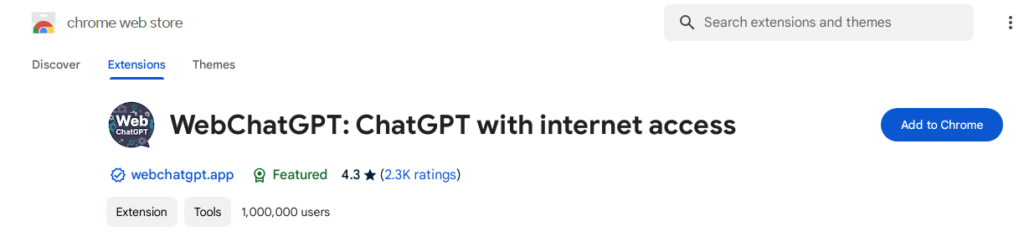
Extension ChatGPT prompts mein relevant web results add karta hai, enabling users ko ek one-click ChatGPT prompt library access karne deta hai jisme hundreds of high-quality prompts hain.
Isme ek prompt management tool bhi hai jisse users apne custom prompts create aur use kar sakte hain.
Extension websites ko parse karke unki information ko ChatGPT mein feed karta hai, aur isko sab websites ka access chahiye kyunki yeh backend server ke bina hi browser mein locally operate karta hai.
WebChatGPT Chromium-based browsers ke liye available hai aur ChatGPT ki capabilities ko enhance karne ke liye design kiya gaya hai by integrating web information uske responses mein.
Check Also: WebChatGPT Not Working? इसे कैसे ठीक करें?
How Does Webchatgpt Work It
WebChatGPT extension ko use karne ke liye, yeh steps follow kare:
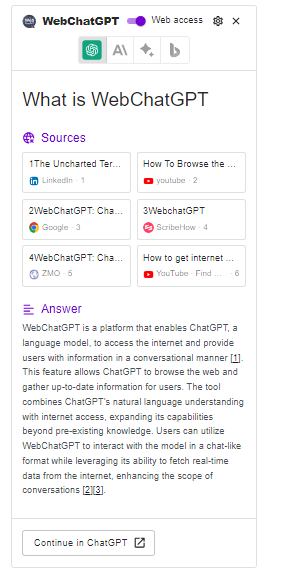
- Extension download kare: Chrome Web Store par jaye aur “WebChatGPT: ChatGPT with internet access” search kare. Extension download aur install kare.
- ChatGPT khole: Apna ChatGPT application launch kare aur note kare ki extension ne screen ke top par ek naya interface add kiya hai.
- Ek prompt choose kare: Screen ke right side par dropdown menu se ek prompt choose kare. Agar aapke paas koi prompt nahi hai, to aap prompt management tool ka use karke ek custom prompt bana sakte ho.
- Custom prompt ko save kare: Apna custom prompt banane ke baad use save kare, aur woh available prompts ki dropdown list me add ho jayega.
- Prompt ka use kare: Dropdown menu se desired prompt choose karke ChatGPT ke saath ek conversation shuru kare, ab iske paas relevant web information hoga.
WebChatGPT extension websites ko parse karke unki information ChatGPT me feed karta hai, use accurate aur up-to-date responses provide karne deta hai.
WebChatGPT sab websites ka access chahiye kyunki yeh backend server ke bina hi browser me locally operate karta hai.
Agar extension ke saath koi issues aaye, jaise toolbar dikhana band ho jana, to try kare any other ChatGPT extensions ko disable kar dena jo WebChatGPT ke saath interfere kar sakte hain.
Read Also :- How To Use WebChatGPT? What is It









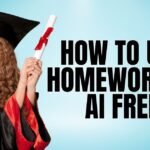



Good job on this article! I really like how you presented your facts and how you made it interesting and easy to understand. Thank you.